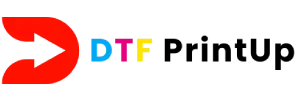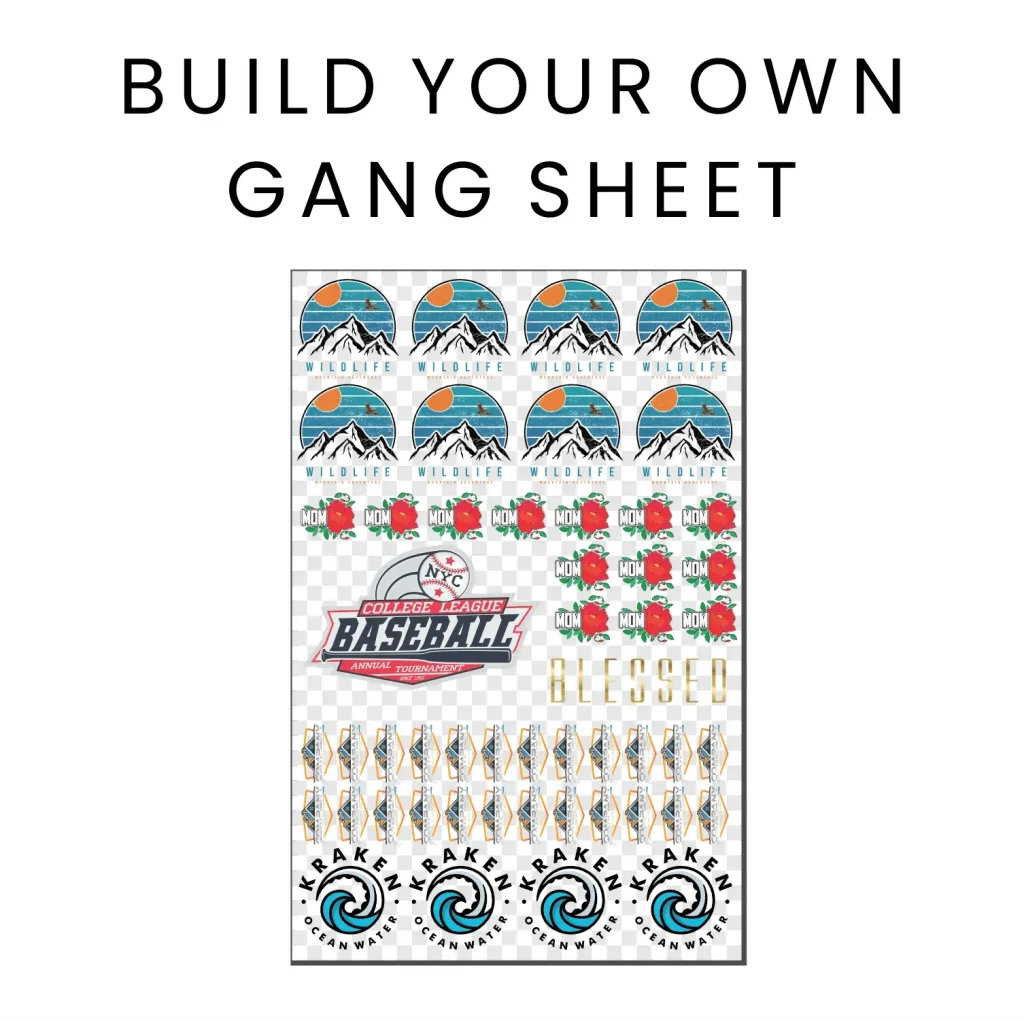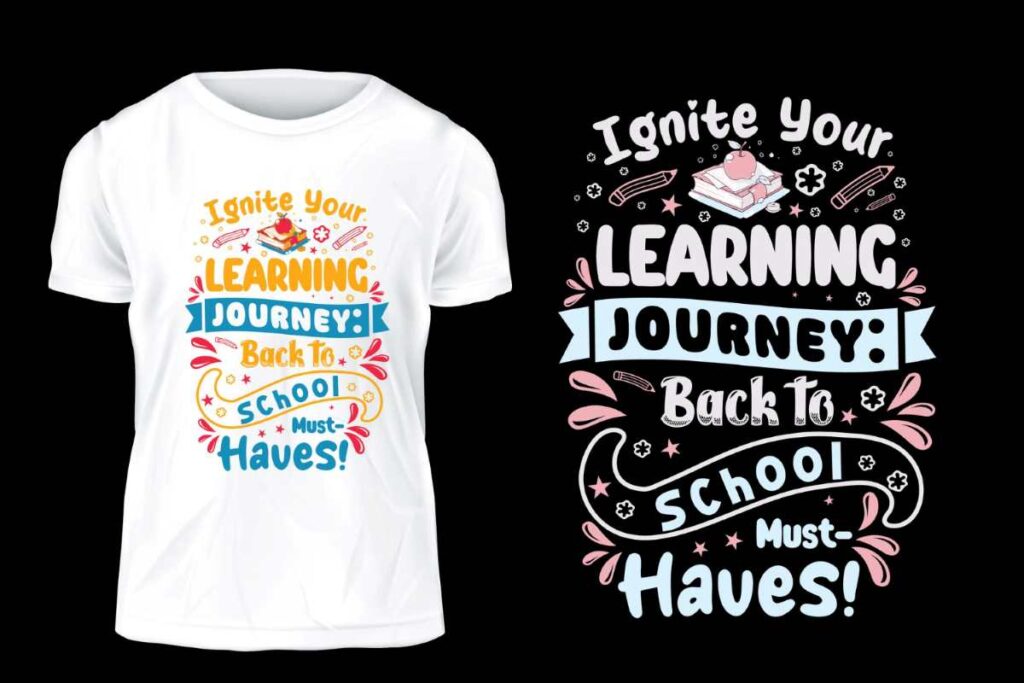Welcome to the innovative world of **DTF Gangsheet Builder**, where the art of Direct-to-Film (DTF) printing meets efficiency and creativity. In the realm of custom apparel printing, this powerful tool allows users to effortlessly create gang sheets that can house multiple designs for simultaneous printing. By leveraging the DTF Gangsheet Builder, you can not only enhance your workflow but also significantly reduce material waste, making it an essential asset for any serious printer. Whether you’re a professional or a hobbyist, mastering gang sheet creation is key to producing high-quality prints with ease. Get ready to explore expert printing tips that will elevate your DTF printing experience and set your designs apart from the rest.
Discover the incredible capabilities of the DTF Gangsheet Builder, a cutting-edge solution that simplifies the process of generating customized prints. This modern approach to Direct-to-Film printing is revolutionizing the way designers create apparel, allowing for rapid production through effective transfer film use. As you delve into gang sheet creation techniques, you’ll uncover various methods and strategies to streamline your printing operations while ensuring optimal output quality. With DTF technology facilitating a versatile array of materials, embracing this innovative workflow will empower you to achieve stunning results in your custom designs. Get ready to learn how to fine-tune your setup with essential printing tips that will transform your production approach.
The Benefits of DTF Gangsheet Printing
DTF gangsheet printing is revolutionizing the way custom designs are applied to apparel. By allowing multiple designs to be printed on a single sheet, this method significantly increases print efficiency and reduces material waste. It utilizes the unique capabilities of Direct-to-Film (DTF) technology to ensure high-quality prints on a variety of fabrics. This is particularly beneficial for businesses looking to produce large volumes of merchandise without sacrificing quality or incurring high costs.
Moreover, DTF printing allows for vibrant colors and intricate designs to be transferred effortlessly onto garments. The transfer film used in this process ensures durability and flexibility, making it an excellent choice for various types of clothing. This versatility means that whether you’re printing t-shirts, hoodies, or even bags, you can trust DTF gangsheet printing to deliver eye-catching results that meet customer expectations.
Getting Started with DTF Gangsheet Builder
To effectively begin using the DTF Gangsheet Builder, it’s crucial to gather high-resolution images that reflect your desired designs. The quality of your final output is heavily influenced by the quality of your image files. Most modern gangsheet builders facilitate the uploading of multiple images, allowing you to design vibrant gang sheets that showcase a range of artistic expressions at once.
Once your images are ready, delve into adjusting the image settings. This stage allows you to fine-tune each design, ensuring that everything is perfectly aligned with adequate spacing. Overlapping images can lead to unsatisfactory results, so taking the time to arrange each design properly contributes significantly to the overall quality of your print.
Essential Transfer Film Selection Tips
Choosing the right transfer film is a critical part of the gang sheet creation process. The film acts as the medium through which your designs will be transferred onto fabric, and selecting one that is compatible with the material you’re working with is essential. For instance, heavier cotton fabrics might require thicker, more durable films to ensure that the design adheres properly during washing and wearing.
Additionally, consider the finish of the transfer film. Some films provide a matte finish, while others may offer a glossy feel. The choice between them can greatly affect the overall aesthetic of your custom apparel. Always read labels and reviews to select a transfer film that meshes well with your intended output and enhances the quality of your prints.
The Importance of Pre-Printing Checks
Before launching into the printing process, utilizing the preview feature in your DTF Gangsheet Builder cannot be overstated. This step allows you to visualize your designs, ensuring that everything appears as intended before it’s too late. Checking for alignment, color accuracy, and overall layout can save you precious time and resources by preventing the need for reprints.
Conducting these pre-printing checks not only helps in spotting deviations but also ensures that the quality of your final print matches industry standards. Any inconsistencies noticed during the preview can be adjusted swiftly, leading to a smoother printing experience and optimal results.
Saving and Exporting Your Designs
Once your gang sheet looks perfect in the preview, it’s time to save and export your designs. Most DTF Gangsheet Builders offer various file formats, such as PNG and PDF, allowing you to choose the best option for your printing needs. Ensure you select settings that maintain the quality and integrity of the images, as this will directly influence the final output.
Properly saving your designs also involves keeping a backup copy of your files for future use. This practice not only conserves your hard work but also allows for easy reprinting if needed. By maintaining organized graphic files, you can streamline your workflow, especially during busy seasons where efficiency is crucial.
Best Practices for DTF Printing Success
Maximizing success in DTF printing involves understanding certain best practices that can significantly enhance the quality of your output. For example, always execute a test print before committing to larger runs. This allows you to identify potential issues, fine-tune printer settings, and ensure the colors and designs appear as expected on the selected fabric.
In tandem with testing, it’s also vital to familiarize yourself with the compatibility of different fabrics and their interactions with transfer films. Different materials may react differently, and using the wrong film could lead to poor adherence or premature wear. By staying educated on material compatibility, you enhance your chances of consistently producing top-quality printed apparel.
Frequently Asked Questions
What is the DTF Gangsheet Builder and how does it help in custom apparel printing?
The DTF Gangsheet Builder is a specialized tool used in DTF printing that allows users to create gang sheets. This means you can arrange multiple designs on a single sheet, maximizing efficiency and minimizing material waste in custom apparel printing.
How do I select images for my DTF Gangsheet using the builder?
When using the DTF Gangsheet Builder, start by selecting high-resolution images for your designs. The quality of your prints directly depends on the image resolution. Most tools enable the upload of multiple images at once, facilitating easy gang sheet creation.
What are some important settings to adjust in the DTF Gangsheet Builder?
In the DTF Gangsheet Builder, important settings to adjust include image size and position, transfer settings like type of transfer film, print resolution, and color settings. Proper adjustments ensure high-quality prints and compatibility with the materials used.
Can I preview my DTF Gangsheet before printing?
Yes, most DTF Gangsheet Builders feature a preview option. This allows you to visualize your design before printing, helping to catch any errors in layout or design elements that could affect the final output.
What file formats are supported for saving DTF gang sheets?
The DTF Gangsheet Builder typically supports various popular file formats for saving designs, including PNG and PDF. Choosing the right format is essential for ensuring smooth printing and compatibility with your DTF printer.
What tips should I follow for optimal results when using the DTF Gangsheet Builder?
For optimal results in DTF printing, always perform a test print, verify material compatibility with transfer film, and ensure your printer settings align with those used in the builder. Regular reviews and adjustments in settings will enhance your printing outcomes.
| Step | Description | Key Considerations |
|---|---|---|
| 1. Select Your Images | Choose high-resolution images for printing. | Quality of prints relies on image resolution. |
| 2. Adjust Image Settings | Change sizes and positions of designs on the canvas. | Avoid overlapping unless intentional for cleaner output. |
| 3. Choose Transfer Settings | Select the type of transfer film and print resolution. | Different materials may require different settings. |
| 4. Preview the Gangsheet | Use the preview feature to check design alignment. | Spot errors before printing to save resources. |
| 5. Save and Export | Save your designs in compatible formats like PNG or PDF. | Choose appropriate settings to prevent printing issues. |
| 6. Print Your Designs | Load exported files into your DTF printer carefully. | Test print may help identify any discrepancies. |
Summary
The DTF Gangsheet Builder is an essential component for anyone looking to excel in Direct-to-Film printing. This innovative tool allows you to efficiently create gang sheets, maximizing your production capabilities while ensuring high print quality. By adhering to the step-by-step guide outlined above, you can expertly navigate the DTF Gangsheet Builder process and produce stunning, professional results. Focus on quality images, precise settings, and thorough checks, and you’ll be well on your way to a successful DTF printing operation. Stay tuned for further insights and tips to elevate your DTF printing endeavors.