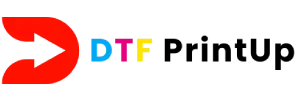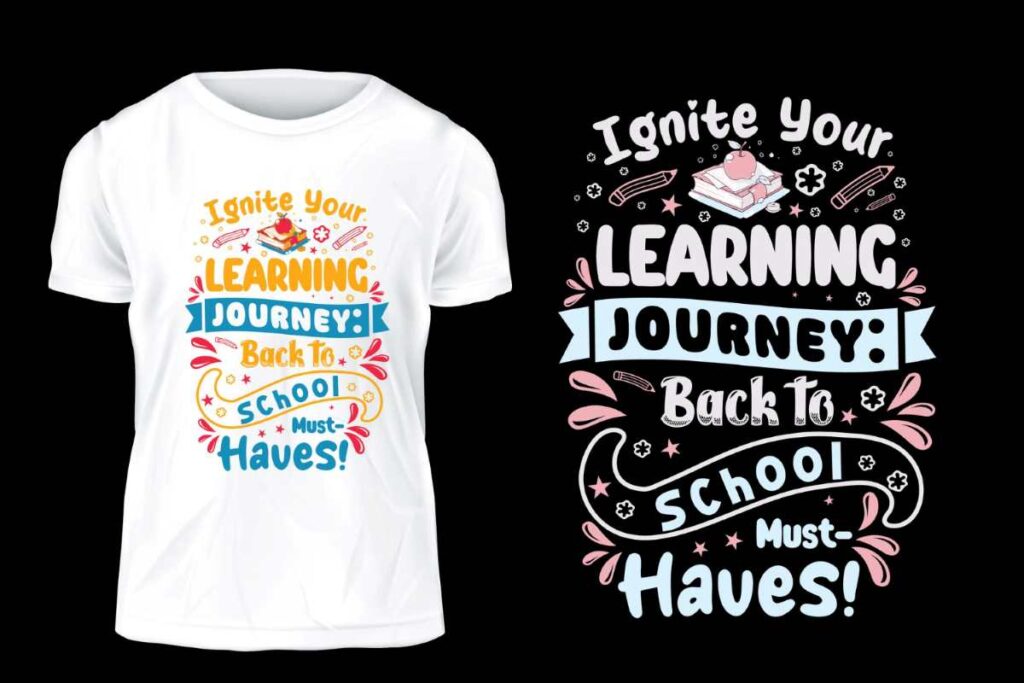In the fast-paced world of printing, the DTF Gangsheet Builder stands out as a cutting-edge tool that streamlines the process of Direct to Film (DTF) printing. This innovative software allows users to efficiently create gangsheet layouts by merging multiple designs onto a single DTF transfer film, maximizing both resources and creativity. With its user-friendly interface and powerful features, the DTF Gangsheet Builder revolutionizes how designers approach their projects. Whether you are a seasoned professional or new to gangsheet printing, mastering this software will enhance your printing workflow and deliver stunning, high-quality prints. Dive into this comprehensive guide to discover the secrets behind optimal DTF print settings and design techniques that elevate your creations.
The DTF Gangsheet Builder is a game-changing software solution for those engaged in the Direct to Film printing landscape. This advanced tool caters to creators looking for an efficient way to organize and print various designs on transfer sheets, often referred to as gang sheets. Simplifying the intricate process of gangsheet printing, the DTF Gangsheet Builder offers flexible design layout software tools that help users achieve fantastic results with every print. As the demand grows for high-quality prints on fabrics, understanding how to utilize effective DTF print settings becomes paramount. This introduction paves the way for a deeper exploration into how this software can transform your printing endeavors.
Exploring the Benefits of DTF Printing
DTF printing, or Direct to Film printing, is rapidly gaining traction within the textile industry for its remarkable ability to produce vivid designs on various fabrics. Unlike traditional printing methods, DTF utilizes a special transfer film that allows for enhanced color vibrancy and exceptional durability. This innovative technique not only caters to a broader range of materials but also reduces production costs by minimizing waste, making it a preferred choice among manufacturers and designers alike.
One of the standout features of DTF printing is its ability to capture intricate details, making it ideal for elaborate designs. The process enables prints to withstand multiple washes without fading, ensuring that apparel retains its aesthetic appeal over time. Additionally, DTF printing is versatile and compatible with both cotton and synthetic fabrics, allowing businesses to diversify their product offerings and cater to a wide array of customer preferences.
Understanding Gangsheet Printing for Efficiency
Gangsheet printing is a strategic approach in the DTF printing process that involves combining multiple designs on a single sheet of transfer film. This method not only maximizes the use of the media but also significantly reduces costs per print, making it an economical choice for bulk orders. By carefully arranging artwork in a gangsheet layout, printers can optimize material usage and streamline their production processes.
This technique highlights the importance of design layout software, like the DTF Gangsheet Builder, which facilitates efficient placement of multiple images on one film sheet. By utilizing these tools, designers can create stunning visuals that not only cater to customer demands but also enhance overall workflow efficiency. Understanding and mastering gangsheet printing can empower print shops to increase their output while maintaining high standards of quality.
Mastering the DTF Gangsheet Builder
The DTF Gangsheet Builder is a game-changing tool that simplifies the complexities of arranging multiple designs for printing. To master this software, it’s essential to familiarize yourself with its interface and features. Start by exploring the basic functionalities, which include uploading artwork, adjusting sizes, and arranging your designs effectively. Many users find that watching instructional videos or participating in online tutorials can dramatically increase their competence with the software.
Once comfortable with the basic operations, delve deeper into the advanced features of the DTF Gangsheet Builder, such as tools for precise alignment and scaling, which ensure that all designs are perfectly arranged on the transfer film. Experiment with different gangsheet layouts to transform your creative ideas into reality. With practice and exploration, you can maximize the potential of the DTF Gangsheet Builder, leading to stunning, high-quality prints that stand out in the competitive market.
Preparing Your Designs for DTF Printing
The success of any DTF printing project hinges on the preparation of your designs. It is essential to format your artwork correctly to ensure optimal print quality. Graphics should be saved as high-resolution PNG or JPEG files with transparent backgrounds, allowing for seamless transfers onto fabrics. Utilizing design layout software can streamline this process, making it easier to manipulate elements and prepare files that are print-ready.
Additionally, attention to detail in terms of dimensions and DPI (dots per inch) is crucial. Ensuring that your designs are created at the right size with enough resolution will prevent pixelation and maintain clarity in the final prints. By taking the time to carefully prepare your designs, you set the stage for flawless transfers using the DTF Gangsheet Builder, ultimately enhancing both the look and durability of your printed products.
Optimizing DTF Print Settings for Success
Achieving successful prints with DTF technology also depends significantly on optimizing your DTF print settings. Understanding the nuances of ink pressure, temperature settings, and printer speeds is crucial for producing high-quality designs. Incorrect settings can lead to smudged prints or inadequate ink coverage, which detracts from the overall appearance of the finished product.
Experimenting with various settings while monitoring their effects on test prints can help identify the optimal configuration for your specific materials and ink types. Additionally, many DTF printing software programs, including those associated with the DTF Gangsheet Builder, provide recommended print settings tailored for different kinds of fabrics and designs, further aiding in the quest for perfection.
The Future of DTF Printing Techniques
As technology advances, the future of DTF printing looks promising with continuous innovations enhancing both efficiency and quality. Emerging tools, such as the latest versions of design layout software, promise to further simplify the print preparation process. With the DTF Gangsheet Builder leading the way, we can expect more intuitive features that cater to the evolving needs of designers and printers, ensuring that high-quality output remains attainable.
Additionally, as sustainable practices gain traction in the industry, DTF printing techniques may evolve to include eco-friendly inks and materials, aligning with global shifts toward more responsible manufacturing. By staying informed about upcoming trends and advancements in DTF technology, print businesses can remain competitive and meet the ever-changing demands of the market.
Frequently Asked Questions
What is the DTF Gangsheet Builder and how does it work?
The DTF Gangsheet Builder is a specialized design layout software that allows users to create gang sheets for DTF printing. It enables multiple designs to be arranged on a single DTF transfer film, maximizing material usage and reducing costs. This software streamlines the process of preparing artwork before printing.
How do I optimize my designs for DTF printing with the Gangsheet Builder?
To optimize your designs for DTF printing using the Gangsheet Builder, ensure your artwork is in the appropriate format (preferably PNG or JPEG) with a transparent background. It’s important to maintain high resolution and correct dimensions to achieve vibrant and durable prints on DTF transfer film. Utilize graphic design software for best results.
What are the key features of the DTF Gangsheet Builder?
The DTF Gangsheet Builder typically includes features such as easy drag-and-drop functionality for designs, customizable layout options, precision alignment tools, and the ability to adjust DTF print settings for optimal output. These features help simplify the gangsheet printing process.
Can I use the DTF Gangsheet Builder for different types of fabrics?
Yes, the DTF Gangsheet Builder is versatile and can be used for printing on various substrates, including cotton, polyester, and blends. The DTF printing method offers strong adhesion and vibrant colors suitable for different fabric types when using the appropriate DTF transfer film.
What are the common DTF print settings to use with the Gangsheet Builder?
Common DTF print settings when using the Gangsheet Builder include selecting the right resolution (usually 300 DPI for clarity), setting the color profile for accurate color representation, and adjusting ink density for better print quality on the transfer film. It’s essential to refer to the printer’s manual for specific settings.
How can I troubleshoot issues with my DTF Gangsheet printing?
To troubleshoot issues with your DTF Gangsheet printing, check your DTF print settings, ensure that the transfer film is loaded correctly, and confirm that the artwork is properly formatted. If prints are not adhering well, assess the heat press settings and time to ensure optimal transfer. Regular maintenance of the printer can also prevent many issues.
| Key Point | Description |
|---|---|
| DTF Printing | A printing method that allows designs to be printed on transfer film for application on fabrics. |
| Gangsheet Concept | A layout combining multiple designs on a single film sheet to maximize material use and reduce costs. |
| DTF Gangsheet Builder | A tool that simplifies the process of arranging artwork for gangsheet printing. |
| Getting Started | Familiarize yourself with the software and prepare your designs in suitable formats. |
Summary
DTF Gangsheet Builder is a transformative tool for anyone looking to master the art of DTF printing. By understanding its functionality and applying the concepts of gangsheet printing, users can efficiently create vibrant and durable prints. With this guide, you can easily familiarize yourself with the software, prepare your designs correctly, and optimize your print settings for impressive results. Whether you’re a professional printer or a creative hobbyist, the DTF Gangsheet Builder equips you with the skills needed to achieve stunning designs.