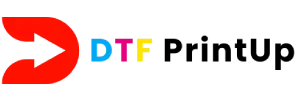DTF Gangsheet Builder is a game-changing tool that helps printers maximize sheet utilization, reduce waste, and streamline prepress in busy production environments. In the world of DTF printing, efficient gangsheet creation unlocks higher throughput and more consistent results for multi-design jobs and repeat orders. This introductory guide shows how to leverage intelligent auto-placement, precise margins, and standardized templates to transform your workflow. By aligning layouts with real-world constraints and maintaining tight color control, you can speed production without sacrificing design fidelity. With practical tips on file prep, preflight, and automation, you’ll discover how a well-tuned gangsheet process translates into measurable gains.
Viewed through an alternative lens, the same idea becomes one of intelligent design bundling where multiple motifs share a common sheet. This approach emphasizes sheet consolidation, template-driven layout, and automated placement to accelerate production while preserving color fidelity. Think of it as a modular workflow that aligns artwork groups with fabric widths and print areas, reducing hand-placed adjustments. By branching the concept into flexible processes and robust preflight checks, teams can scale up without sacrificing quality. In practice, practitioners can describe the method as a strategic orchestration of assets, templates, and production parameters that drives throughput.
DTF Gangsheet Builder for Maximum Throughput: Advanced Layout, Templates, and Automation
In DTF printing, treating the gangsheet as a puzzle is a proven way to maximize yield. The DTF Gangsheet Builder enables strategic placement of high- and low-demand designs, optimizing spacing, margins, and bleed to minimize wasted material and accelerate production. This approach embodies the core of gangsheet optimization: a well-planned layout that translates into a cleaner, faster, and more repeatable DTF workflow across jobs and shifts.
By building reusable templates for common orders—such as front-and-back designs, sleeves, and small logos—you can drop new artwork into a template and regenerate an entire gangsheet in moments. This not only supports printing automation but also helps maintain consistency across sheets and orders. Planning around real-world constraints like fabric width, printable area, and printer margins upfront prevents costly rework, while auto-placement features reduce manual alignment time and boost throughput.
From Color Management to Transfer Techniques: Elevating DTF Printing Quality and Efficiency
Color management starts with consistent targets. Use a standard ICC profile and a robust DTF workflow to keep colors stable from screen to print across jobs. In this section of the process, DPI and raster quality matter: typically 300–600 DPI depending on the print size. Higher resolution preserves detail on small elements, but size and processing time must be balanced to avoid unnecessary bloat, a balance that is central to effective DTF printing.
Quality hinges on how you handle color separations, layering, and transfer specifics. Pre-process separations with perceptual or relative colorimetric intent to preserve vibrancy and skin tones across gangsheet layouts, and maintain organized layers for quick re-separations. When it comes to DTF transfer techniques, fabric compatibility, adhesive choices, lamination, and precise pressing/curing parameters must be standardized. Ongoing QA, color drift monitoring, and controlled experiments help refine settings and drive continuous improvement in your overall printing automation and production efficiency.
Frequently Asked Questions
How does the DTF Gangsheet Builder optimize gangsheet layouts to boost throughput in DTF printing workflows?
The DTF Gangsheet Builder treats each gangsheet like a puzzle: map designs for optimal spacing, margins, and bleed; create reusable templates for common layouts (front/back, sleeves, logos); plan around fabric width, printable area, and printer margins; and use auto-placement to speed placement and improve consistency. By aligning layout planning with gangsheet optimization and your DTF workflow, you reduce waste, accelerate production, and maintain design fidelity across orders.
In what ways can the DTF Gangsheet Builder leverage DTF transfer techniques and printing automation to enhance color management and production speed?
Leverage the builder to manage DTF transfer techniques and materials by documenting fabric compatibility, adhesive and release layers, and standardized pressing/cooling parameters to preserve color and adhesion. Combine color management steps (ICC profiles, 300–600 DPI, perceptual/relative colorimetric separations) with robust preflight, batch processing, and metadata-driven templates. Pair automation with essential manual checkpoints to catch issues, ensuring consistent color, alignment, and quality while boosting throughput.
| Section | Key Points |
|---|---|
| Introduction |
Focus on smart planning, precise file preparation, and an optimized workflow. The DTF Gangsheet Builder enables placing multiple designs on a single sheet, reducing waste, speeding production, and improving consistency across orders. Core topics include layout efficiency, color management, automation, transfer techniques, and quality control. |
| Layout and Planning for Maximum Yield |
|
| Color Management, Image Prep, and Resolution |
|
| File Preparation, Preflight, and Automation |
|
| Workflow Integration and Production Speed |
|
| DTF Transfer Techniques, Materials, and Settings |
|
| Quality Control, Troubleshooting, and Continuous Improvement |
|
Summary
DTF Gangsheet Builder enables printers to orchestrate multiple designs on one sheet, optimizing layout, color management, and production workflow to maximize throughput. This descriptive summary highlights how careful planning, consistent image preparation, and standardized production parameters translate into reliable, scalable output. By leveraging reusable templates, batch processing, and calibrated equipment, printers can reduce waste, cut turnaround times, and maintain design fidelity across orders. Embrace automation where appropriate, while maintaining essential human checks to safeguard quality, and your DTF printing operation can achieve sustained high-volume performance with better profitability.